All around the center console
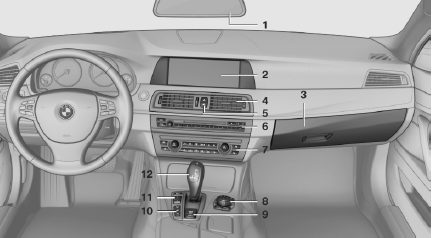
All around the center console
1. Headliner
2. Control Display
3. Glove compartment
4. Air vent
5.  Hazard warning system
Hazard warning system
 Central locking system
Central locking system
6. Radio
CD/Multimedia
7. Automatic climate control
8. Controller with buttons
9.  Parking brake
Parking brake
 Auto Hold
Auto Hold
10. PDC Park Distance Control
PDC Park Distance Control
Top View
Backup camera
Parking assistant
 Side View
Side View
 HDC Hill Descent Control
HDC Hill Descent Control
11.  Dynamic Driving Control
Dynamic Driving Control
 DSC Dynamic Stability Control
DSC Dynamic Stability Control
12. Transmission selector lever
See also:
Ashtray
Opening
Raise cover.
Emptying
Take out the insert. ...
Washer fluid reservoir
Adding washer fluid
Only add washer fluid when the engine is
cool, and then close the cover completely to
avoid contact between the washer fluid and hot
engine parts.
Otherwise, there is ...
Requirements
▷ A suitable mobile phone is paired with the
vehicle and connected. In some mobile
phones, data access must be confirmed on
the mobile phone.
▷ The time, time zone, and date, are co ...
