Snap-in adapter
General information
Detailed information about snap-in adapter, which supports the functions of the mobile phone, available from the service center.
Notes
At high temperatures, the charge function of the mobile phone can be limited where appropriate and the functions are no longer executed.
When the mobile phone is used via the vehicle, heed the operating manual of the mobile phone.
Installation position
In the center armrest.
Inserting the snap-in adapter
1. Press the button and remove the cover.
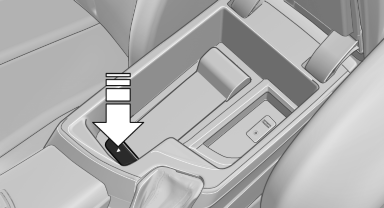
2. Insert the snap-in adapter at the front, arrow 1, and press down, arrow 2, until it engages.

Inserting the mobile phone
1. Depending on the mobile phone, remove the protective cap from the antenna connector and from the USB connection of the mobile phone.
2. Slide the mobile phone with the buttons facing up in the direction of the electrical connections, arrow 1, and push downward, arrow 2 until it engages.
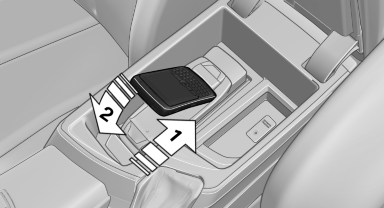
Removing the mobile phone
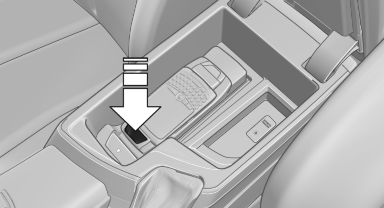
Press the button and remove the mobile phone.
See also:
Unlocking and opening
▷ Either unlock the doors together using the
button for the central locking system and
then pull the door handle above the armrest
or
▷ Pull the door opener twice individually on
...
Malfunction
Comfort Access may not function properly if it
experiences interference from external sources
such as mobile phones, metal objects, overhead
power lines, transmission towers, etc.
In this case, ...
Tire inflation pressures X5 xDrive50i with two rows of seats
...
