Selecting a station manually
Station selection via the frequency.
1. "Radio".
2. "FM" or "AM".
3. "Manual".
4. To select the frequency: turn the controller.
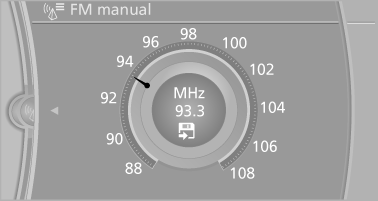
To store the station: press the controller for an extended period.
See also:
Changing the scale
1. Select the symbol.
2. To change the scale: turn the controller.
Automatically scaled map scale
In the map view facing north, turn the controller
in any direction until the AUTO scale is displa ...
Capturing the image
The image is captured by two cameras
integrated in the exterior mirrors and by the
backup camera.
The range equals:
▷ Approx. 7 ft/2 m to the side.
▷ approx. 7 ft/2 m to the rear.
...
Tire Pressure Monitor TPM
The concept
The tire inflation pressure is measured in the
four mounted tires. The system notifies you if there is a significant loss of
pressure in one or
more tires.
Functional requirements
T ...
