Multi-channel playback, surround
Choose between stereo and multi-channel playback, surround.
Setting multi-channel playback, surround
1. "CD/Multimedia", "Radio" or "Settings".
2. "Tone".
3. "L7 Surround"
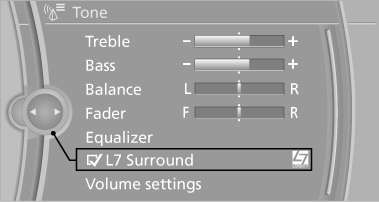
When surround is activated, multi-channel playback is simulated when a stereo audio track is played.
LOGIC7 and LOGIC7 logo are registered trademarks of Lexicon, Inc., a Harman International Group company.
See also:
Changing, maintaining, and storing the
speed
The rocker switch can be pressed while the system
is interrupted to maintain and store the current
speed. DSC Dynamic Stability Control is
switched on, if necessary.
Adapting the desired speed ...
Speed limit
Entry of a speed limit which, when reached,
should cause a Check Control message to be
issued.
Renewed warning if the vehicle speed drops below
the set speed limit once by at least 3 mph/
5 k ...
Rear seat heating
Switching on
Press the button once for each
temperature
level.
The maximum temperature is reached when
three LEDs are lit.
If the drive is continued within approx. 15 minutes,
the seat he ...
