Treble, bass, balance, and fader
▷ "Treble": treble adjustment.
▷ "Bass": depth adjustment.
▷ "Balance": left/right volume distribution.
▷ "Fader": front/rear volume distribution.
Setting treble, bass, balance, and fader
1. "CD/Multimedia", "Radio" or "Settings".
2. "Tone"
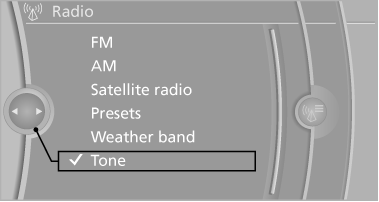
3. Select the desired tone settings.
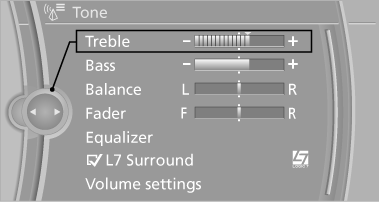
4. To adjust: turn the controller.
5. To store: press the controller.
See also:
Switching on/off
Press the button.
On: the LED lights up.
Off: the LED goes out.
The system can issue warnings at speeds above
approx. 30 mph/50 km/h.
The state is stored for the remote control currentl ...
The concept
Mobile phones or other external devices such as
audio players can be connected to the vehicle
via Bluetooth.
Bluetooth® is a registered trademark of Bluetooth
® SIG, Inc.
After these devices a ...
Backrest width
Change the width of the backrest using the side
wings to adjust the lateral support.
To make it easier to enter and exit the vehicle,
the backrest width temporarily opens fully. ...
