Filtering traffic bulletins
You can set which traffic bulletins appear on the map.
1. "Navigation".
2. "Map".
3. "Options" Open.
4. "Traffic Info categories".
5. Select the desired categories.
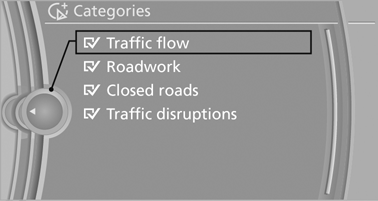
Traffic bulletins of the selected category are displayed on the map.
▷ Traffic bulletins that are relevant to the route are always shown.
▷ For your own safety, traffic bulletins that notify you of potentially dangerous situations, such as wrong-way drivers, cannot be hidden.
See also:
Units of measure
Setting the units of measure
To set the units for fuel consumption, route/distance
and temperature:
1. "Settings"
2. "Language/Units"
3. Select the desired menu item.
4. S ...
Windshield washer nozzles
The washer jets are automatically heated whenever
the ignition is switched on. ...
Using the door lock
General information
Locking from the outside
Do not lock the vehicle from the outside if
there are people in it, as the vehicle cannot be
unlocked from inside without special knowledge.◀ ...
