Assist system information
Display on the Control Display
Information on the Assist system can be displayed by activating Assist on the Control Display.
1. "Settings"
2. "Control display"
3. "Driver assistance info"
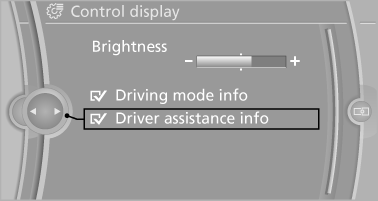
See also:
Pairing/unpairing the mobile
phone
General information
The following functions are available:
Use of a mobile phone as a telephone.
Use of a mobile phone as an additional telephone.
Use of a mobile phone as an audio source.
...
Vehicle equipment
All standard, country-specific and optional
equipment that is offered in the model series is
described in this chapter. Therefore, equipment
is also described that is not available in a vehicle,
e ...
Display
The Control Display shows how xDrive and Dynamic
Performance Control are distributing the
drive forces.
1. "Vehicle Info"
2. "Torque distribution"
Torque distribution
The ...
