Service history
Perform maintenance work at the service center and have them recorded in the vehicle data. The entries are like a service booklet of the documentation of regular maintenance.
The entered maintenance work can be displayed on the Control Display. Function is available as soon as a maintenance operation has been entered in the vehicle data.
1. "Vehicle Info"
2. "Vehicle status"
3.  "Service required"
"Service required"
4.  "Service history"
"Service history"
Performed maintenance operations are displayed.
5. Select an entry to call up detailed information.
Symbols
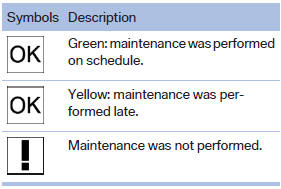
See also:
Oil types for refilling
Notes
No oil additives
Do not use oil additives as these may
cause engine damage.◀
Viscosity classes of engine oils
When selecting an engine oil, ensure that
the engine oil belongs t ...
Switching spoken instructions on/off
The setting is stored for the remote control currently
in use.
1. "Navigation"
2. "Map"
3. "Voice
instructions" ...
General information
1. Turn the controller: select letters or numbers.
2. Select additional letters or numbers if
needed.
3. "OK": confirm the entry.
...
