Setting the clock
1.
 Press the button. The main menu is
displayed.
Press the button. The main menu is
displayed.
2. Turn the controller until "Settings" is highlighted, and then press the controller.
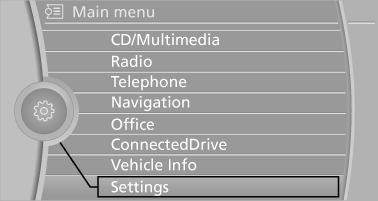
3. If necessary, move the controller to the left to display "Time/Date".
4. Turn the controller until "Time/Date" is highlighted, and then press the controller.
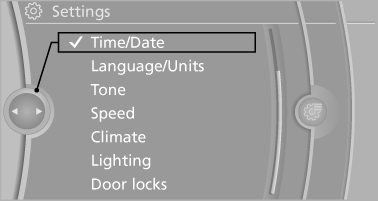
5. Turn the controller until "Time:" is highlighted, and then press the controller.
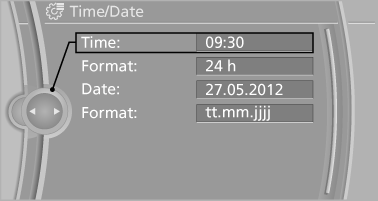
6. Turn the controller to set the hours and press the controller.
7. Turn the controller to set the minutes and press the controller.
See also:
Deleting messages
Messages from the Concierge service, My Info,
and BMW Info can be deleted.
Delete a message:
1. "Office".
2. "Messages".
3. Select the desired message.
4. "Options" ...
Pressure specifications
The tire inflation pressure table, refer to
page 238, contains all pressure specifications
for the specified tire sizes at the ambient temperature.
Pressure specifications apply to approved
tire ...
Changing the route criteria
1. "Navigation"
2. "Map"
3. "Route
preference"
4. Select the criterion:
▷ "Fast route":
time-optimized route,
being a combination of the short ...
