Tail lamps
▷ Turn signal, brake lamp: 21-watt bulb, P21W.
▷ Brake force display: 21-watt bulb, P21W.
▷ Backup lamp: 16-watt bulb, W16W
▷ Tail lamp: LED technology.
Contact your service center in the event of a malfunction.
Arrangement of tail lamps
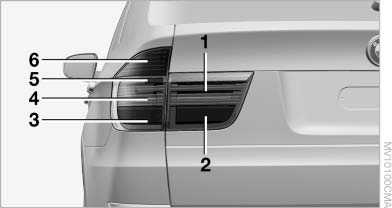
Arrangement of tail lamps
1 Tail lamp
2 Brake force display
3 Brake lamp
4 Tail lamp/side marker lamp
5 Backup lamp
6 Turn signal
Turn signals, brake lamps and backup lamps
The bulbs are integrated in a single bulb holder.
1. Open the side panel in the cargo area.
2. Remove the first aid kit and warning triangle
if necessary. Fold up the insulation.
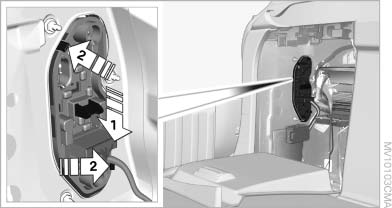
Turn signals, brake lamps and backup
lamps
3. Press the button, arrow 1, down, press the catches, arrows 2, outward slightly, and remove the bulb holder.
4. Apply gentle pressure to the P21W bulb while turning it to the left for removal and replacement.
Remove the W16W bulb and replace.
5. Re-engage the bulb holder so that it audibly clicks into place.
6. Remount the side panel.
Brake Force Display
1. Carefully remove the cover in the tailgate panel with a screwdriver.
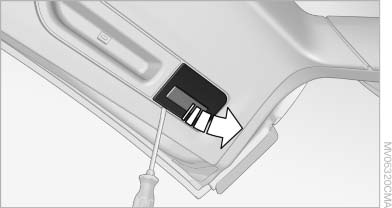
2. Push the catch on the bulb holder to the left, arrow, and remove it.
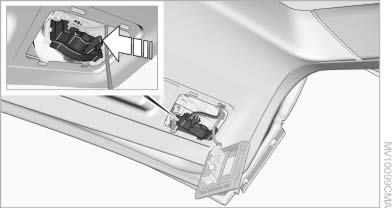
3. Apply gentle pressure to the bulb while turning it to the left for removal and replacement.
4. Re-engage the bulb holder so that it audibly clicks into place.
5. Before installing the cap, unclip the cargo area lamp.
Then lay the cap on its upper side and close it, refer to arrow.
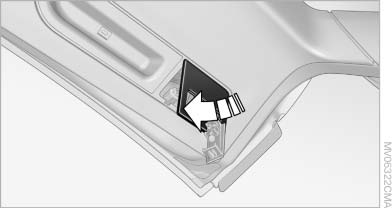
6. Position the cargo area lamp and clip it in, refer to arrow.
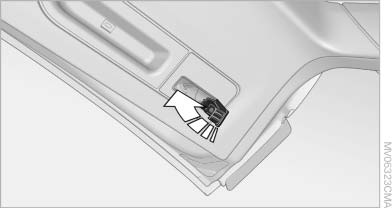
License plate lamps
These lamps are made using LED technology.
Contact your service center in the event of a malfunction.
Center brake lamp
This lamp uses LED technology for operation.
Contact your service center in the event of a malfunction.
See also:
BMW Maintenance System
The maintenance system directs you to required
maintenance measures and thereby supports
you in maintaining road safety and the operational
reliability of the vehicle. ...
Windshield washer nozzles
The windshield washer nozzles are heated automatically
while the engine is running or the ignition
is switched on. ...
The concept
BMW X5
BMW X5
▷ During normal brake application, the outer
brake lamps light up.
▷ During heavy brake application, the inner
brake lamps light up in addition.
BMW X6
BMW X6
& ...
