Display the calendar
Appointments during the last 20 days and the next 50 days can be displayed.
1. "Office"
2. "Calendar"
The appointments on the current day are displayed.
1. Select the date.
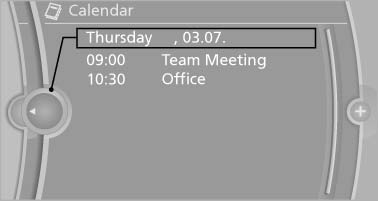
Selecting the calendar day
2. Select the desired day or date.
▷ "Next day"
▷ "Date:"
▷ "Previous day"
▷ "Today"
See also:
Function
After the safety belt is buckled and the door is
closed, the front belts are automatically tightened
once after the vehicle is driven is away.
In critical driving situations, the following indivi ...
Removing
Only remove the head restraint if no one will be
sitting in the seat in question.
1. Pull the head restraint upward as far as possible.
2. Press the button, arrow 1, and pull the head
restrain ...
All around the center console
All around the center console
1. Headliner
2. Control Display
3. Glove compartment
4. Air vent
5. Hazard warning system
Central locking system
6. Radio
CD/Multimedia
7. Automatic climate ...
