Message from the Concierge service
Starting destination guidance
1. Select the desired message
2.  "Start
guidance" or "Add as another
destination"
"Start
guidance" or "Add as another
destination"
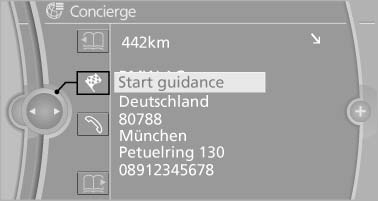
Message from the Concierge service
3. Start destination guidance, if necessary.
Dialing the number in the message
Up to 4 phone numbers can be transmitted with a message.
1. Select the desired message.
2.  "Call":
"Call":
If the message contains a number, the connection is established.
 "Select phone number":
"Select phone number":
If the message contains more than one number, select the desired number from the list.
The connection is established.
Storing an address
1. Select the desired message.
2. Open "Options".
3. "Store contact in vehicle"
Displaying additional information
1. Select the desired message.
2. "Further information"
See also:
Compact Design
Just as BMW's compact 3 Series ranks below the midsize 5 Series, the
five-seat X3 sits in the shadow of the larger X5. The styling clearly says BMW,
but it's the multi-paneled look of earlier mode ...
Exclusively from BMW ConnectedDrive: a wide range of driver assistance
systems, including BMW Head-Up Display with a full spectrum of colours.
The selection of driver assistance systems and mobility services available
from BMW ConnectedDrive for the new BMW 6-Series Coupe is even broader than that
enjoyed by its predecessor. These system ...
BMW X6: rear seats
The head restraints in the rear cannot be adjusted
and cannot be removed. ...
