Displaying images
1. Use the buttons or the thumbwheel of the remote control to select an image.
2.  Press the button.
Press the button.

Displaying images
3. Displaying images:
▷ Scroll using the menu navigation buttons
of the remote control.
▷ Display the slide show: turn the thumbwheel
to set the display duration of the
images.
Stop the slide show: select "Stop".
Adjusting
1.  Press the
button.
Press the
button.

Adjusting
2. Select a menu item:
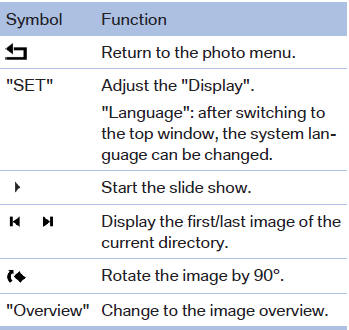
Ending display
1.  Press the
button.
Press the
button.
2.  Select the
symbol.
Select the
symbol.
3.  Press the
button.
Press the
button.
Eject CD/DVD
 Press the button
on the CD/DVD player.
Press the button
on the CD/DVD player.
See also:
Choice of optimised transmissions: six-speed manual or eight-speed automatic
unit
All engine versions of the new sports sedan are specified as standard with a
state-of-the-art six-speed manual transmission. Alternatively, an eight-speed
automatic transmission is optionally avai ...
Transmission positions
D Drive, automatic position
Position for normal vehicle operation. All forward
gears are available.
R is Reverse
Select only when the vehicle is stationary.
N is Neutral
Use in automatic car wa ...
Striking front end with precise contours and multi-faceted surfaces
The wedge shape of the new 3-Series' silhouette and its wider track (+ 37/47
mm at the front/rear) underline the sporting appearance of the new BMW. By
clearly accentuating the width of the car, t ...
