Opening the DVD-specific menu
Additional functions may be available on DVDs.
It is thus possible, for example, to select from among several possible actions or to access information about the film.
1.  Press the button on the remote
control
during playback.
Press the button on the remote
control
during playback.
2. Select "Menu".
3.  Press the button.
Press the button.
On some DVDs, you can use "Main menu" and "Title" to access additional menus in which you can select music scenes, for example.
To make a selection:
1.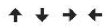 Select the
symbol.
Select the
symbol.
2.  Press the button until the
desired function
is selected.
Press the button until the
desired function
is selected.
3. Select the  arrow.
arrow.
4.  Press the button.
Press the button.
To return to the start menu:
1. Select the  arrow.
arrow.
2.  Press the button.
Press the button.
You can also select language, subtitles, camera angle, or title in the DVD-specific menu. Consult the information accompanying your DVD.
You can also select language, subtitles, camera angle, or title in the DVD-specific menu. Consult the information accompanying your DVD.
See also:
Message when the system was not
reset
A Check Control message is displayed.
The system detected a wheel change but was
not reset.
Warnings regarding the current tire inflation
pressure are not reliable.
Check the tire inflation pre ...
Adjusting
The parking lamps or low beams
must be switched on to adjust the
brightness.
Adjust the brightness using the
thumbwheel. ...
Shift paddles for Sport automatic
transmission
Shift paddles for Sport automatic
transmission
The shift paddles on the steering wheel allow
you to shift gears quickly while keeping both
hands on the steering wheel.
If the shift paddles o ...
