DVD con
With the DVD control, you can select the title and chapter, open the DVD-specific menu, and operate functions such as Language, Fast forward and Reverse or Freeze frame.
A DVD can briefly deactivate functions of the DVD control, under certain circumstances while the entire DVD is being played. It is not possible to operate the DVD control under these circumstances.
In this case, try to make the selection using the DVD-specific menu.
1.  Press the button on the remote
control
during playback.
Press the button on the remote
control
during playback.
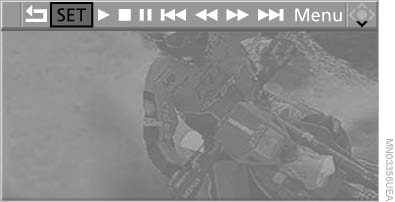
DVD control
2. Press  the
buttons on the remote control
or turn the thumbwheel to select the desired
function.
the
buttons on the remote control
or turn the thumbwheel to select the desired
function.
3.  Press the button.
Press the button.
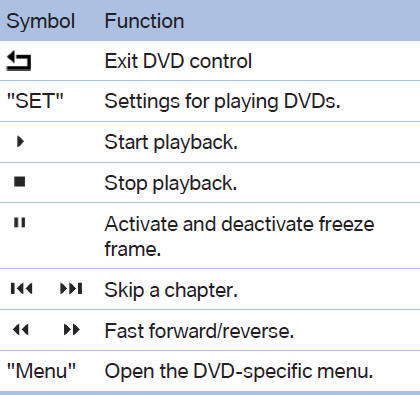
The DVD control disappears again after a short time if you have not selected a function.
Or:  Press the button on the remote control to
exit the DVD control.
Press the button on the remote control to
exit the DVD control.
See also:
Terminating destination guidance
1. "Navigation"
2. "Map"
3. "Guidance"
4. "Stop guidance" ...
Environmental conditions
▷ Say the commands, numbers, and letters
smoothly and with normal volume, emphasis,
and speed.
▷ Always say commands in the language of
the voice activation system.
▷ When se ...
Shoulder support
Also supports the back in the shoulder area:
Results in a relaxed seating position.
Reduces strain on the shoulder muscles.
...
