Controls
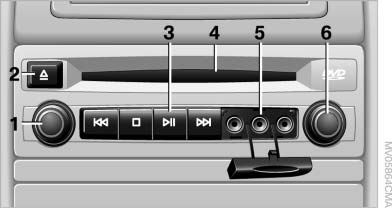
Controls
1. Press: switch the DVD system on/off Turn: left headphone volume and vehicle volume
2. Eject CD/DVD
3.  Beginning of
track
Beginning of
track
 Stop
Stop
 Playback, pause, freeze frame
Playback, pause, freeze frame
 Next track
Next track
4. CD/DVD slot
5. Connectors for external device: cinch sockets
6. Press: switch the DVD system on/off Turn: right headphone volume and vehicle volume
See also:
Switch off the engine during longer
stops
Switch off the engine during longer stops, e.g.,
at traffic lights, railroad crossings or in traffic
congestion.
Fuel savings are achieved after the vehicle is
switched off for only approx. 4 s ...
Satellite radio
General information
The channels are offered in predefined packages.
The packages must be enabled by telephone.
Navigation bar overviewNavigation bar overview
The functions of the navigation ...
Starting BMW Online
1. "BMW Assist" or "ConnectedDrive"
2. "BMW Online"
Starting BMW Online
3. If necessary, "OK".
The BMW Online home page is displayed. ...
