Timeshift
Approx. one hour of the program being broadcast on the channel currently being listened to is stored in a buffer. Prerequisite: the signal must be available.
The stored audio track can be played with a delay following the live broadcast. When the buffer is full, the older tracks are overwritten. The buffer is cleared when a new channel is selected.
Opening the timeshift function
1. "Radio"
2. "Satellite radio"
3. "Replay - Time
shift"
"Replay - Time
shift"
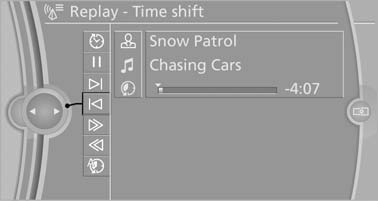
Replay - Time shift
▷ The red arrow shows the current playback
position.
▷ The time difference to the live broadcast is
displayed next to the buffer bar.
▷ For live transmissions "live".
Timeshift menu
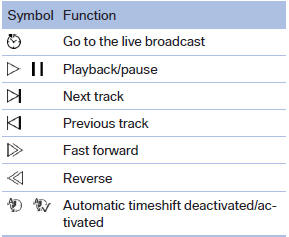
Automatic timeshift
When the function is activated, audio playback is stopped automatically in the event of:
▷ Incoming and outgoing telephone calls.
▷ Activation of the voice activation system.
▷ Muting.
The audio playback then continues with a time delay.
To activate:
1. "Radio"
2. "Satellite radio"
3.  "Replay - Time
shift"
"Replay - Time
shift"
4.  "Automatic time
shift"
"Automatic time
shift"
To deactivate:
 "Automatic time shift"
"Automatic time shift"
See also:
Powertrain: The essence of BMW EfficientDynamics.
The new BMW 5-Series will be offered in the United States with a choice of
three gasoline engines. At its introduction, the new 5-Series will be available
as a 535i and 550i. The 528i and xDrive a ...
Adaptive light control
The concept
Adaptive light control is a variable headlamp
control system that enables dynamic illumination
of the road surface.
Depending on the steering angle and other parameters,
the light ...
Malfunction
The yellow warning lamp flashes and
then lights up continuously. A Check
Control message is displayed. No flat
tire can be detected.
Display in the following situations:
▷ A wheel with ...
