Selecting a station manually
Station selection via the frequency.
1. "Radio"
2. "FM" or "AM"
3. "Manual"
4. To select the frequency: turn the controller.
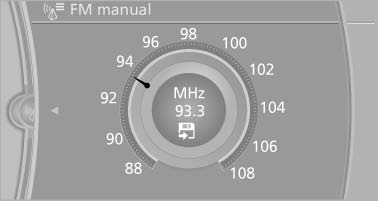
Selecting a station manually
To store the station: press the controller for an extended period.
See also:
At a glance
In entering your destination you can select from
the following options:
▷ Enter the destination manually, see below.
▷ Select the destination from the address
book.
▷ Last des ...
Switch off any functions thatare not currently needed
Functions such as seat heating and the rear window
defroster require a lot of energy and consume
additional fuel, especially in city and stopand-
go traffic.
Therefore, switch off these function ...
Intermediate destination options
1. "Map"
2. "Guidance"
3. "Display all trip destinations"
4. Select an intermediate destination.
▷ "Edit destination"
▷ "Reposition dest. ...
