Storing a station
1. "Radio"
2. "FM" or "AM"
3. Highlight the desired station.
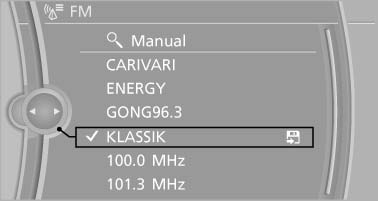
Highlight the desired station
4. Press the controller for an extended period.
5. Select the desired memory location.
The stations are stored for the remote control currently in use.
The stations can also be stored on the programmable memory buttons
See also:
Sound output
Switching on/off
When the ignition is switched off: press ON/OFF
button on the radio.
Muting
When the ignition is switched on or the engine
is running: press the ON/OFF button on the
radio. ...
Comfort position
In the comfort position, the roof is not fully open.
This reduces wind noise in the passenger compartment.
Every time the glass sunroof is opened or closed
completely, it stops in the comfort p ...
Deactivating HDC
Press the button again and the
LED goes
out. HDC is automatically deactivated
above approx. 37 mph/60 km/h. ...
