Adjusting the volume
1. "CD/Multimedia", "Radio" or "Settings"
2. "Tone"
3. "Volume settings"
4. Select the desired volume setting.
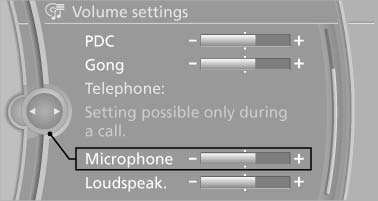
Select the desired volume setting
5. To adjust: turn the controller.
6. To store: press the controller.
See also:
Switching on/off
Press the button.
On: the LED lights up.
Off: the LED goes out.
The system can issue warnings at speeds above
approx. 30 mph/50 km/h.
The state is stored for the remote control currentl ...
Driving pleasure
Driving the X6 M changed the way I looked at this vehicle.
Some of that gangly look disappeared as the vehicle's performance matured my
perception. It has a toughness, a meanness too that it didn' ...
Bluetooth audio
Overview> It is possible to use Bluetooth to play music files from external devices,
e.g. audio devices or mobile phones.
Using a mobile phone as an audio source.
> Bluetooth® is a registere ...
