Changing the route criteria
1. "Navigation"
2. "Map"
3. 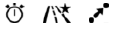 "Route
preference"
"Route
preference"
4. Select the criterion:
▷  "Fast route":
time-optimized route,
being a combination of the shortest possible
route and the fastest roads.
"Fast route":
time-optimized route,
being a combination of the shortest possible
route and the fastest roads.
▷  "Efficient
route": optimized combination
of the fastest and shortest route.
"Efficient
route": optimized combination
of the fastest and shortest route.
▷  "Short route":
short distance, irrespective
of how fast or slow progress will
be.
"Short route":
short distance, irrespective
of how fast or slow progress will
be.
▷ "Alternative routes": if available, alternative routes are suggested during active destination guidance. The individual suggestions are highlighted in color.
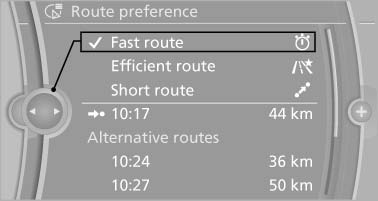
Alternative routes
5. Specify additional criteria for the route, if necessary:
▷ "Avoid highways": highways are
avoided wherever possible.
▷ "Avoid toll roads": toll roads are avoided
wherever possible.
▷ "Avoid ferries": ferries are avoided
where possible.
See also:
Editing a contact
1. "My contacts"
2. Select the desired contact.
3. "Edit contact"
Edit contact
4. Change the entries.
5. Move the controller to the left.
6. "Yes" ...
2008 BMW X6 Review
My wife and I had just climbed out of the X6 SUV, one of BMW's newest models,
and were walking away from it when she summed up her thoughts on its interesting
shape. "It looks like an Aztek,& ...
System limits
Personal responsibility
The system cannot serve as a substitute
for the driver's personal judgment of the course
of the road and the traffic situation.
In the event of a warning, do not jerk t ...
