Selecting the destination
1. "Navigation"
2. "Map"
The current position of the vehicle is displayed on the map.
3.  "Interactive
map"
"Interactive
map"
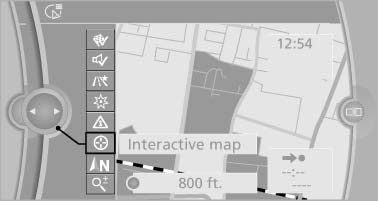
Interactive map
4. Select the destination with crosshairs.
▷ To change the scale: turn the controller.
▷ To shift the map: move the controller in
the required direction.
▷ To shift the map diagonally: move the
controller in the required direction and
turn it.
See also:
The concept
The rear view camera assists you when parking
and maneuvering in reverse. To accomplish this, the region behind your vehicle
is shown on the
Control Display. ...
General information
Do not adjust the seat while
driving
Do not adjust the driver's seat while driving,
or the seat could respond with unexpected
movement and the ensuing loss of vehicle control
could lead to a ...
Note before adjusting
Do not adjust the seat while driving
Never attempt to adjust the driver's seat
while driving.
The seat could respond with unexpected movement
and the ensuing loss of vehicle control
could le ...
