Selecting a destination from the address book
1. "Navigation"
2. "Address book"
Contacts with addresses are displayed if these have been checked as destinations.
If the contacts with addresses from the mobile phone are not displayed, they first need to be checked as destinations.
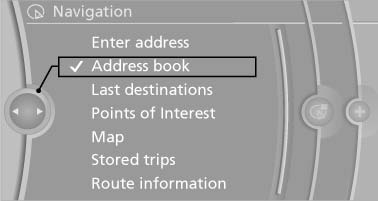
Address book
3. Select a contact in the list or, if desired, with "A-Z search".
4. "Business address" or "Home address"
See also:
Adjusting
Danger of burns when screen is folded out
Do not reach behind the screen; otherwise,
there is the danger of getting burned. The
back of the screen can become very hot.
To fold out: pull ...
Tire age
The tire manufacturing date is contained in the
tire identification mark: DOT ... 3410 means that
the tire was manufactured in the week 34 of
2010.
BMW recommends that you replace all tires aft ...
Activating the voice activation system
1.
Press the button on the steering
wheel.
2. Wait for the signal.
3. Say the command.
The command is displayed in the instrument
cluster.
This symbol in the instrument cluster indicate ...
