Street does not exist in the destination city/town
The desired street does not exist in the specified city/town because it belongs to another part of the city/town.
1. "Navigation"
2. "Enter address"
3. Select "Street" or the displayed street.
4. Change to the list of street names.
5. Select "In" with the state/province currently displayed.
All streets of the selected state/province are offered. The associated town/city is displayed after the street name.
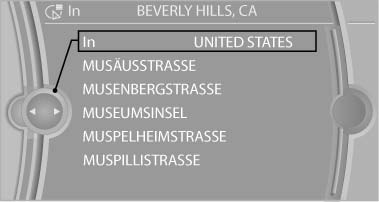
Select "In" with the state/province currently
displayed
6. Select the letters.
7. Change to the list of street names.
8. Highlight the street.
9. Select the street.
See also:
Video playback
Country codesOnly DVDs with the code of the home region can be played back; also refer to
the information on your DVD.
Starting playbackFor your own safety, the video image is only displayed ...
Radio ready state
Activate radio ready state:
▷ When the ignition is switched off: press ON/
OFF button on the radio.
▷ When the engine is running: press START/
STOP button.
Some electronic systems/p ...
Destination entry by map
Selecting the destination
1. "Navigation"
2. "Map"
The current position of the vehicle is indicated
on the map.
3. "Interactive map"
4. Select the destination w ...
