Adaptive fixing system
The adaptive fixing system is used to divide up the cargo area. It consists of two brackets with a telescopic rail and retaining straps. These are guided into the two rails on the cargo area floor.
![]() Securing cargo
Securing cargo
Before using the adaptive fixing system,
fold up and lock the rear seat backrest; otherwise,
the cargo could be thrown into the vehicle
interior in an accident.◀
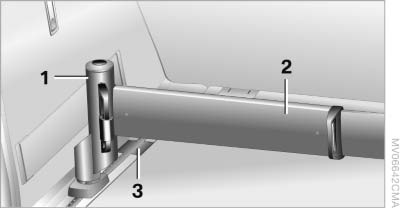
Adaptive fixing system
1. Brackets
2. Telescopic rail
3. Notch in the cargo area rail
Mounting brackets
The two brackets are connected with a telescopic rail.
1. Insert the brackets at the respective notch in the rail on the cargo area floor.
2. Press down the brackets to push them into the desired position.
3. Check the firm seating of the brackets. They must be clearly heard to engage.
![]() No cargo on brackets
No cargo on brackets
Do not lay cargo on the brackets, as otherwise
they could be unlocked.◀
Dividing up cargo area
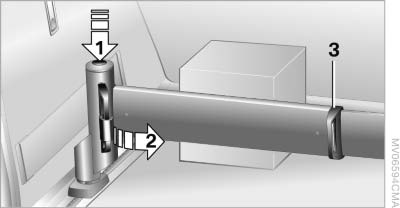 Dividing up cargo area
Dividing up cargo area
The cargo can be positioned as follows:
▷ Between the rear seat backrest and the telescopic
rail
▷ Between the telescopic rail and the retaining
strap
Positioning cargo between telescopic rail and
retaining strap:
1. Lay the cargo on the telescopic rail. Press the button, arrow 1, and route the retaining strap around the cargo, arrow 2.
2. Hook the retaining strap into the mount 3 on the telescopic rail.
3. Press the button of the bracket, arrow 1. The retaining strap is tensioned.
It is also possible to hook the two retaining straps onto each other.
When the adaptive fixing system is no longer needed, unhook the retaining strap and guide it back into the bracket holding the hook to prevent damage and injury.
Then slide the fastening system toward the front in order to permit the best possible use of the cargo area.
Removing brackets
Press down the brackets, slide them up to the notches of the rails and remove them.
Depending on the vehicle's equipment, the adaptive fixing system can be stored under the cargo floor panel in the cargo area.
See also:
Cargo cover
Pull out the cargo cover, arrow 1, and hook both
sides into the brackets, arrow 2.
Hook the cargo cover on both sides
Hook the cargo cover on both sides to prevent
damaging the cover.◄
...
Using contact data
At a glanceContact data from appointments, tasks, text messages, emails, and notes can be
stored or selected, refer to page.
Displaying a contact or selecting a phone number
1. "Use co ...
Operating from the inside
Operating from the inside
Via the button for the central locking system.
If the vehicle has been locked from inside, the
fuel filler flap remains unlocked.
If an accident of a certain severity ...
