Setting compass zones
Set the compass zone corresponding to the vehicle's geographic location so that the compass
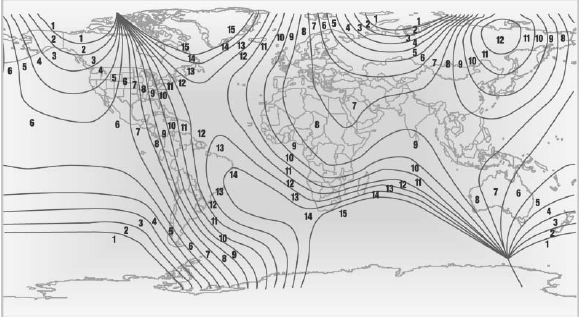
Setting compass zones
Press the adjustment button for 3‑4 seconds.
The number of the compass zone set is shown in the display.
To change the zone setting, briefly press the adjustment button repeatedly until the display shows the number of the compass zone corresponding to the current location. can function correctly; refer to the world map with compass zones.
The compass is operational again after approx.
10 seconds.
See also:
Condition Based Service CBS
Sensors and special algorithms take into account
the driving conditions of your vehicle.
Based on this, Condition Based Service determines
the maintenance requirements.
The system makes it possi ...
New 8-speed Automatic Transmission with Steptronic.
On both new gasoline models of the BMW X5, sending the newfound power to the
standard xDrive intelligent all-wheel drive system is BMW's new 8-speed
automatic transmission with Steptronic control. ...
Service and warranty
We recommend that you read this publication thoroughly.
Your BMW is covered by the following warranties:
> New Vehicle Limited Warranty
> Rust Perforation Limited Warranty
> Federal Emiss ...
