Display
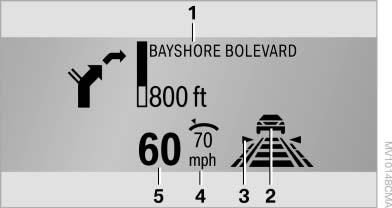
Display
1 Navigation instructions
2 Active Cruise Control with Stop & Go function
3 Lane departure warning
4 Cruise control/desired speed
5 Current speed
The Check Control messages are displayed briefly if needed.
Selecting displays in the Head-up Display
1. "Settings"
2. "Head-up display"
3. "Displayed information"
4. Select the desired displays in the Head-up Display.
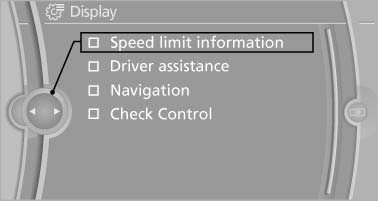
Selecting displays in the Head-up
Display
The settings are stored for the remote control currently in use.
Setting the brightness
The brightness is automatically adjusted to the ambient light.
The basic setting can be adjusted manually.
1. "Settings"
2. "Head-up display"
3. "Brightness"
4. Turn the controller.
The brightness is adjusted.
With the low beams switched on, the brightness can also be adjusted with the thumbwheel of the instrument lighting.
The setting is stored for the remote control currently in use.
Height adjustment
1. "Settings"
2. "Head-up display"
3. "Height"
4. Turn the controller.
The height is adjusted.
The setting is stored for the remote control currently in use.
See also:
The concept
This system issues a warning at speeds above
approx. 40 mph/65 km/h if the vehicle is about
to leave the lane on roads with lane markings.
The steering wheel begins vibrating gently.
The syste ...
Switch off any functions thatare not currently needed
Functions such as seat heating and the rear window
defroster require a lot of energy and consume
additional fuel, especially in city and stopand-
go traffic.
Therefore, switch off these function ...
Reading aloud
Text messages, emails, appointments, tasks, and notes can be read aloud.
1. Select the desired message, appointment, task, or note.
2. Select the symbol.
While the message is being rea ...
