Visual warning
The approach to an object can be shown on the Control Display. Objects that are farther away are displayed on the Control Display before a signal tone sounds.
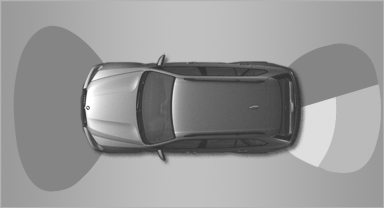
Visual warning
The display appears as soon as PDC is activated.
If the last image selected was the rear view camera, this is displayed again. To switch to PDC:
 "Switch off rear
view camera"
The setting is stored for the remote control currently
in use.
"Switch off rear
view camera"
The setting is stored for the remote control currently
in use.
See also:
Climate
1. Airflow directed toward the windshield and side windows
2. Air to the upper body area: Draft-free ventilation
3. Air to the footwell
4. Air distribution, manual
5.&nb ...
Opening
Press the switch to the resistance
point.
The window opens while the switch is held.
Press the switch beyond the resistance
point.
The window opens automatically.
Pressing again stop ...
Requirements
Via the Control Display, set a language that is
also supported by the voice activation system
so that the spoken commands can be identified.
Set the language ...
