Activating the High-beam Assistant
1. Turn the light switch to .
2. With the low beams switched on, briefly push the turn indicator lever in the direction of the high beam.
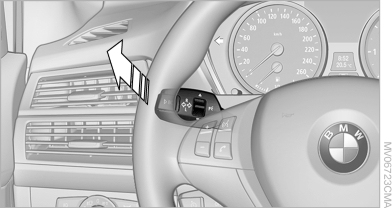
Activating the High-beam Assistant
 The indicator lamp
in the instrument
cluster lights up. The high beams are
switched on and off automatically.
The indicator lamp
in the instrument
cluster lights up. The high beams are
switched on and off automatically.
The system responds to light from oncoming traffic and traffic driving ahead of you, and to adequate illumination, e.g., in towns and cities.
See also:
Using contact data
At a glance
Contact data from appointments, tasks, text
messages, emails, and notes can be stored or
selected.
Displaying contact or selecting phone
number
1. "Use contact
data"
...
Closing
Closing
Recessed grips on the inside trim of the tailgate
can be used to conveniently pull down the tailgate.
Danger of pinching
Make sure that the closing path of the tailgate
is clear; ot ...
The concept
The vehicle can be accessed without activating
the remote control.
All you need to do is to have the remote control
with you, e.g., in your jacket pocket.
The vehicle automatically detects the r ...
