Language
Setting the language
Setting the language To set the language on the Control Display:
1. "Settings"
2. "Language/Units"
3. "Language:"
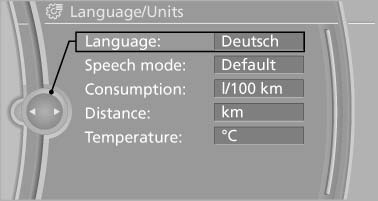
Language
4. Select the desired language.
The setting is stored for the remote control currently in use.
Setting the voice dialog
To switch between a standard dialog and a short dialog.
1. "Settings"
2. "Language/Units"
3. "Speech mode"
4. Select the desired dialog.
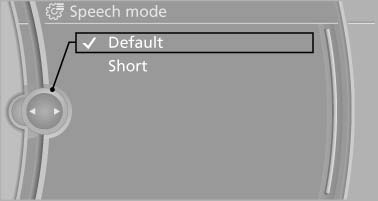
Setting the voice dialog
See also:
Coolant
General information
Danger of burns from hot engine
Do not open the cooling system while the
engine is hot; otherwise, escaping coolant may
cause burns.◀
Suitable additives
Only use su ...
Entering a phone number
Dialing a number
1. "Telephone"
2. "Dial number"
3. Select the digits individually.
4. Select the symbol.
The phone number can also be entered by voice. ...
Safety
As of publication, the X6 hasn't been crash-tested by the Insurance Institute
for Highway Safety. The SUV comes with a number of standard safety features,
including antilock brakes, side-impact ai ...
