Date
The settings are stored for the remote control currently in use.
Setting the date
1. "Settings"
2. "Time/Date"
3. "Date:"
4. Turn the controller until the desired day is displayed.
5. Press the controller.
6. Make the necessary settings for the month and year.
The date is stored.
Setting the date format
1. "Settings"
2. "Time/Date"
3. "Format:"
4. Select the desired format.
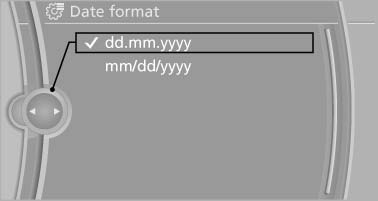
Select the desired format
The date format is stored
See also:
New dimensions in driving pleasure and dynamic performance: Sporty power
delivery, outstanding efficiency and enhanced ride comfort
The sixth-generation BMW 3-Series sports sedan models offer top-level agility
and driving dynamics, and they combine all this with new levels of comfort. At
the same time, there is no change to th ...
General information
Take the remote control with you
Take the remote control with you when
leaving the vehicle so that children, for example,
cannot operate the power windows and injure
themselves.◀
...
Wiper blades
1. Fold out the wiper arm and hold it.
2. Press together the locking spring, arrows 1, and fold out the wiper
blade, arrow 2.
3. Take the wiper blade out of the catch mechanism ...
