Time
The settings are stored for the remote control currently in use.
Setting the time zone
1. "Settings"
2. "Time/Date"
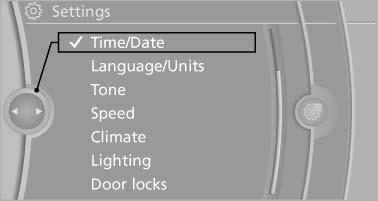
Time/Date
3. "Time zone:"
4. Select the desired time zone.
The time zone is stored.
Setting the time
1. "Settings"
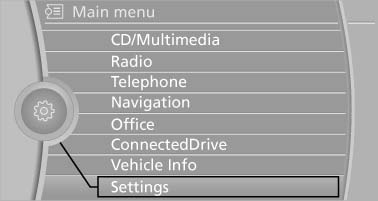
"Settings
2. "Time/Date"
3. "Time:"
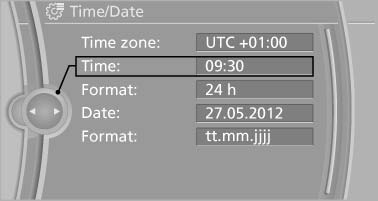
Time
4. Turn the controller until the desired hours are displayed.
5. Press the controller.
6. Turn the controller until the desired minutes are displayed.
7. Press the controller.
The time is stored.
Setting the time format
1. "Settings"
2. "Time/Date"
3. "Format:"
4. Select the desired format.
The time format is stored.
See also:
Having possible commands read aloud
You can have the available commands read out
loud for you: ›Voice commands‹
For example, if the "Settings" menu is displayed,
the commands for the settings are read out loud. ...
Instrument lighting
Instrument lighting
Adjust the brightness using the thumbwheel ...
Functional readiness of the airbag
system
When the ignition is switch on,
the warning
lamp in the instrument cluster lights
up briefly and thereby indicates the operational
readiness of the entire airbag system
and the belt tension ...
