Displays
| Symbol | Function |
 |
Service requirements |
 |
Engine oil |
 |
Roadworthiness test |
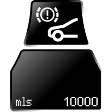 |
Front brake pads |
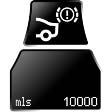 |
Rear brake pads |
 |
Brake fluid |
The sequence of displayed service items may vary. First the data for the next maintenance are displayed.
Detailed information on service requirements
More information on the scope of service required can be displayed on the Control Display.
1. "Vehicle Info"
2. "Vehicle status"
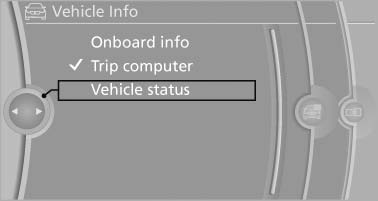
Vehicle status
3.  "Service
required"
"Service
required"
Required maintenance procedures and legally mandated inspections are displayed.
Additional information can be displayed on each entry:
Select the entry and press the controller.
To exit from the menu:
Move the controller to the left.
Symbols
| Symbols | Description |
 |
No service is currently required. |
 |
The deadline for service or a legally mandated inspection is approaching. Please make a service appointment. |
 |
The service deadline has already passed. |
See also:
Note
Children in the vehicle
Do not leave children unattended in the
vehicle; otherwise, they could endanger themselves
and other persons, e.g., by opening the
doors.◀ ...
Automatic-Transmission
Switching off the engine
1. Engage transmission position P with the vehicle
stopped.
2. Press the Start/Stop button.
The engine is switched off.
The radio ready state is switched on.
3. Set the ...
Specifying the street
If the system does not recognize the street, one
of the following pieces of information is displayed:
▷ A street name in the vicinity.
▷ The county.
▷ The coordinates of the des ...
