Displays on the Control Display
Display the computer or trip computer on the Control Display.
1. "Vehicle Info"
2. "Onboard info" or "Trip computer"
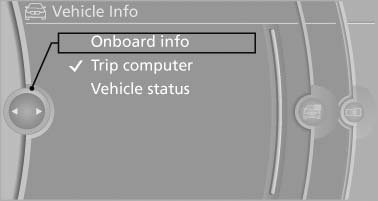
Onboard info
Displays on the "Onboard info":

Onboard info
▷ Range.
▷ Distance to destination.
▷ Estimated time of arrival if a destination was entered in the navigation
system
Displays on the "Trip computer":
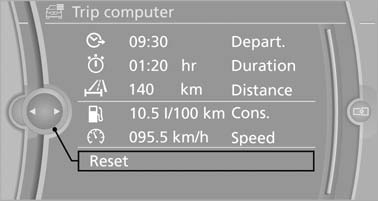
Trip computer
▷ Departure time.
▷ Trip duration.
▷ Trip distance.
Both displays show:
▷ Average fuel consumption and
▷ Average speed.
Resetting the fuel consumption and speed
Resetting the values for average speed and average fuel consumption:
1. Select the respective menu item and press the controller.
2. Press the controller again to confirm your selection.
Resetting the trip computer
Resetting all values:
1. "Vehicle Info"
2. "Trip computer"
3. "Reset"
See also:
Warning stages
Prewarning
This warning is issued, for example, when there
is the impending danger of a collision or the distance
to the vehicle ahead is too small.
Acute warning
Warning of the imminent danger ...
Opening/closing the glass sunroof andsliding visor together
Briefly press the switch twice
in
succession in the desired direction
past the resistance point.
The glass sunroof and sliding visor
move together. Pressing the
switch again stops the motion ...
Headlamp courtesy delay feature
The low beams stay lit for a short while after the
ignition is switched off, if the lamps are switched
off and the headlamp flasher is switched on.
Setting the duration
1. "Settings"
2. ...
