Front
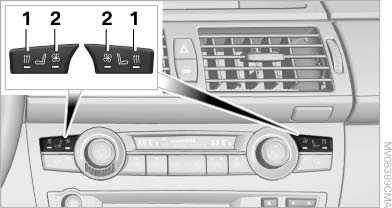
Active seat ventilation
1. Seat heating
2. Active seat ventilation
Press button 1 or 2 once depending on the temperature or ventilation position. The LED in the respective button lights up.
The temperature and ventilation levels are displayed in bar form on the Control Display. A display of three bars indicates the highest level of seat heating or seat ventilation.
The air flow rate may be reduced or the blower may be switched off entirely to save on battery power. The LEDs remain lit.
To switch off: press and hold button 1 or 2.
Temperature distribution without active seat ventilation
The heat output can be distributed variously in the seat cushion and the backrest.
1. Press button 1.
2. "Seat heating distribution"

Seat heating distribution
3. Turn the controller to adjust the distribution.
The setting is applied.
Temperature distribution with active seat ventilation
The heat output can be distributed variously in the seat cushion and the backrest.
1. Press button 1.
2. "Seat heating distribution"

"Seat heating distribution
3. Turn the controller to adjust the distribution.
The setting is applied.
Heated rear seats
Operation similar to front seat heating, without temperature distribution
See also:
Displays in the instrument cluster
Indicator lamp
Depending on how the vehicle is
equipped,
the indicator lamp in the instrument
cluster indicates whether the system is
switched on.
Desired speed
▷ The marking light ...
Actions in the event of a flat tire
Normal tires
1. Identify the damaged tire.
Do this by checking the air pressure in all
four tires.
If the tire inflation pressure in all four tires is
correct, the Tire Pressure Monitor may not ...
Charging the battery
In the vehicle, only charge the battery via the
terminals, in the engine compartment
with the engine off. ...
