Notes
Displaying notes
1. "Office"
2. "Notes"
All notes are displayed.
Displaying a note1. Select the desired note.
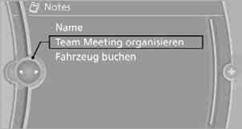
2. To scroll through the note, if necessary:
> Turn the controller.
> Select the 
 symbol.
symbol.
Using contact data
Contact data from appointments, tasks, text messages, emails, and notes can be stored or selected.
Reading a note aloud
Reading a note aloud.
See also:
Roadside Assistance
At a glance
BMW Roadside Assistance can be contacted if
assistance is needed in the event of a breakdown.
Roadside Assistance can also be contacted via
a Check Control message
Start Roadside As ...
Retreaded tires
The manufacturer of your vehicle does not recommend
the use of retreaded tires.
Retreaded tires
Possibly substantial variations in the design
and age of the tire casing structures can
limit ...
Around the center console: controls and displays
1. Coupe: microphone for voice activation systemand for telephonein
hands-free mode
Convertible: microphone on steering column
2. SOS: initiating an Emergency Request call
3. ...
