Calendar
Displaying calendar
Appointments from the last 20 days and the next 50 days can be displayed.
1. "Office"
2. "Calendar"
Appointments of the current day are displayed.
Selecting calendar day1. Select date.
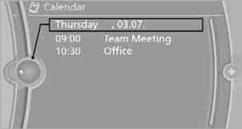
2. Select desired day or date.
> "Next day"
> "Date:"
> "Previous day"
> "Today"
1. Select the desired appointment.
2. To scroll through appointment, if necessary:
> Turn the controller.
> Select the 
 symbol.
symbol.
Using contact data
Contact data from appointments, tasks, text messages, emails, and notes can be stored or selected.
Reading an appointment aloudReading an appointment aloud.
See also:
General information
Do not adjust while driving
Do not adjust the steering wheel while
driving; otherwise, an unexpected movement
could result in an accident. ...
Automatic deactivation of the frontpassenger airbags
The system determines whether the front passenger
seat is occupied by measuring the resistance
of the human body.
The front, knee, and side airbag on the front
passenger side are activated or de ...
Tail lamps
▷ Turn signal, brake lamp: 21-watt bulb,
P21W.
▷ Brake force display: 21-watt bulb, P21W.
▷ Backup lamp: 16-watt bulb, W16W
▷ Tail lamp: LED technology.
Contact your serv ...
