Snap-in adapter
Installation location
In the center armrest.
Inserting snap-in adapter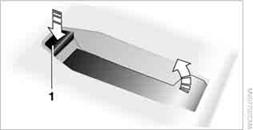
1. Press the button and remove the cover.
2. Insert the snap-in adapter at the front, arrow 1, and press downward, arrow
2, until it clicks into place.
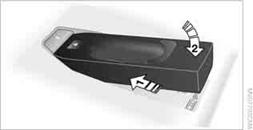
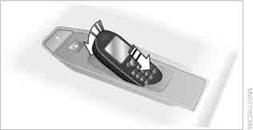
1. Depending on the mobile phone, it may be necessary to remove the protective
cap of the antenna connector and from the USB connection of the mobile phone.
2. With its buttons facing upward, slide the mobile phone up towards the electrical
contact points and press it downward until it engages.
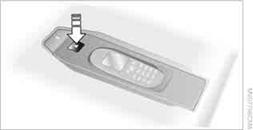
Press the button and remove the mobile phone.
See also:
Manual destination entry
General information
The system supports you in entering street
names and house numbers by automatically
completing the entry and providing entry comparisons.
Stored town/city and street names ca ...
Show contact pictures
Pictures stored with the contacts are stored in
the vehicle when the mobile phone is connected
to the vehicle. The number of transmitted pictures
depends on the mobile phone. The mobile
phone ...
Date
Setting the date
1. "Settings"
2. "Time/Date"
3. "Date:"
4. Turn the controller until the desired day is
displayed.
5. Press the controller.
6. Make the necessary ...
