Managing music
Albums
Renaming an album
The name of the album, if available, is automatically entered when the album is stored. If the name is unknown, it can be changed later.
An album cannot be renamed while a track from that album is being played.
1. "CD/Multimedia"
2. "Music collection"
3. Highlight the desired album.
4. Open "Options".
5. "Rename album"

6. Select the letters individually.
Deleting an album
An album cannot be deleted while a track from it is being played.
1. "CD/Multimedia"
2. "Music collection"
3. Highlight the desired album.
4. Open "Options".
5. "Delete album"
Deleting a track and directory
A track cannot be deleted while it is being played.
A directory cannot be deleted while a track from it is being played.
1. "CD/Multimedia"
2. "Music collection"
3. Highlight the directory or track.
4. Open "Options".
5. "Delete folder" or "Delete track"
Display the free memory capacity in the music collection.
1. "CD/Multimedia"
2. "Music collection"
3. Open "Options".
4. "Free memory"
Backing up the music collection
The entire music collection can be stored on a USB medium. Make sure there is enough free memory capacity on the USB device.
Depending on the number of tracks, backing up the music collection may take several hours. Therefore, it is best to perform the backup during a long trip.
1. Start the engine.
2. Connect the USB medium to the USB interface in the glove compartment.
3. "CD/Multimedia"
4. "Music collection"
5. Open "Options".
6. "Music data import/export"

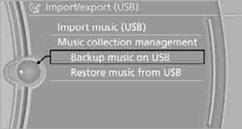
7. "Backup music on USB"
Restoring the music collection in the vehicle
 When storing from the USB device, the music
collection existing in the vehicle is replaced.
When storing from the USB device, the music
collection existing in the vehicle is replaced.
1. "CD/Multimedia"
2. "Music collection"
3. Open "Options".
4. "Music data import/export"
5. "Restore music from USB"
Deleting the music collection
1. "CD/Multimedia"
2. "Music collection"
3. Open "Options".
4. "Delete music collection"
See also:
Storage compartments in the
cargo area
Net
Smaller objects can be stored in the net on the
side of the cargo area.
To transport larger objects, it can be pushed
down.
Multi-function hook
A multi-function hook is available on the le ...
Using contact data
At a glance
Contact data from appointments, tasks, text
messages, emails and notes can be stored or
selected.
Displaying contact or selecting phone
number
1. "Use contact data"
2. Di ...
New Looks
The redesigned 650i is striking. The hood seems even longer now, with
extremely small kidney grilles up front. New taillights — similar to those on
the recently redesigned 5 Series — change the re ...
