CD changer

The BMW CD changer for six CDs is behind the left side panel in the cargo area.
Removing the CD magazineTo insert or remove CDs from the CD magazine, you must first remove it from the CD changer:
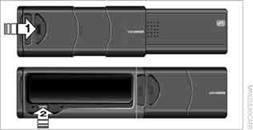
1. Push the cover to one side, arrow 1.
2. Press the button, arrow 2.
The CD magazine will be ejected.
Push the magazine back in after at least 2 seconds have passed so that the inserted CDs can be read in again.
Inserting/removing CDs from the CD magazine
When loading CDs into or removing them from the CD magazine, hold them at their edges and do not touch the reflective signal-sensing area.
Inserting CDs:
Insert one CD per compartment with the labeled side up.
Removing CDs:
Pull out the desired compartment and take out the CD.
Inserting the CD magazine
Insert the CD magazine all the way in the direction of arrow 1and close the cover, arrow 2.
The CD changer automatically reads in the loaded CDs and is then ready for operation.
See also:
Vehicle equipment
All standard, country-specific and optional
equipment that is offered in the model series is
described in this chapter. Therefore, equipment
is also described that is not available in a vehicle, ...
Front operation
Corresponds to the operation of automatic climate
control with 2-zone control ...
Easy entry/exit
To facilitate entry and exit, the steering wheel
temporarily moves into the uppermost position ...
