CD/DVD playback

Inserting a CD/DVD
Insert the CD/DVD into the drive with the labeled side facing up. The CD/DVD is drawn in automatically.
Playback starts automatically if the sound output is on. For CDs/DVDs with compressed audio files, it can take several minutes to read in the data, depending on the directory structure.
Playable formats
CD/DVD player
> DVD: DVD-ROM, DVD-R, DVD+R, DVDRW, DVD+RW, DVD-R DL, DVD+R DL, DVD audio (video
part only), DVD video
> CD: CD-ROM, CD-R, CD-RW, CD-DA, VCD, SVCD
> Compressed audio files: MP3, WMA, AAC, M4ACD changer
> CD: CD-ROM, CD-R, CD-RW, CD-DA
Via iDrive
Fill the CD/DVD magazine and insert it.
To start playback when a CD/DVD is already in the player or changer:
1. "CD/Multimedia"
2. "CD/DVD"
3. Select the desired CD or DVD:
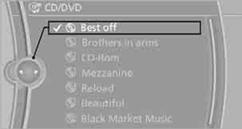
Ejecting a CD/DVD
Press the  button next to the CD/DVD player. The
CD/DVD emerges slightly from the drive.
button next to the CD/DVD player. The
CD/DVD emerges slightly from the drive.
See also:
At a glance
The concept
Mobile phones or other external devices such as
audio players can be connected to the vehicle
via Bluetooth.
After these devices are paired once, they are
recognized automatically w ...
Address book
To create contacts.
Selecting a destination from the address book
1. "Navigation"
2. "Address book"
Contacts with addresses are displayed if these addresses have be ...
Switching DVD system on/off
Press the button on the CD-/DVD player or under
the desired screen.
The DVD system switches on automatically
when a CD or DVD is inserted. ...
