Timeshift
Approx. one hour of the program being broadcast on the channel currently being listened to is stored in a buffer. Prerequisite: the signal must be available.
The stored audio track can be played with a delay following the live broadcast. When the buffer is full, the older tracks are overwritten. The buffer is cleared when a new channel is selected.
Opening the timeshift function1. "Radio"
2. "Satellite radio"
3.  "Replay Time shift"
"Replay Time shift"
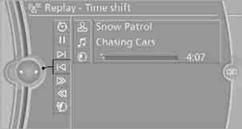
> The red arrow shows the current playback position.
> The time difference to the live broadcast is displayed next to the buffer bar.
> With a live broadcast: "live".
Timeshift menu
Automatic TimeshiftWith the function activated, the audio playback is automatically stopped when:
> There are incoming and outgoing phone calls.
> The voice activation system is activated.
> Muting function is activated.
The audio playback continues after a time delay.
Activating
1. "Radio"
2. "Satellite radio"
3.  "Replay Time shift"
"Replay Time shift"
4.  "Automatic time shift"
"Automatic time shift"
Deactivating
 "Automatic time shift"
"Automatic time shift"
See also:
Professional navigation system
If the vehicle is equipped with a Professional
navigation system, the system adapts the acceleration
and deceleration behavior of the vehicle
to the road on which you are currently driving.
To ...
Pinch protection system
If the closing force when closing the glass sunroof
exceeds a certain value, the closing movement
is stopped, beginning at approximately the
middle of the opening in the roof, or from the
tilt ...
At a glance
1 Function bar
2 Route section with traffic obstruction
3 Traffic sign for traffic obstruction
4 Planned route
5 Current location
6 Upper status field
7 Lower status field
Lines in the map
S ...
