Selecting a channel
You can only listen to enabled channels.
The selected channel is stored for the remote control currently in use.
Via iDrive1. "Radio"
2. "Satellite radio"
3. Select "All channels" or the desired category.
4. Select the desired channel.
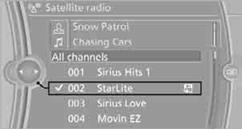
Via the button in the area of the CD/ DVD player
Press the  button for the corresponding direction.
button for the corresponding direction.
The next channel is selected.
Via direct channel entry1. "Radio"
2. "Satellite radio"
3.  "Set channel"
"Set channel"
4. Turn the controller until the desired channel is reached and press the
controller.
See also:
Engaging the transmission position
▷ Transmission position P can only be disengaged
if the engine is running and the brake
pedal is pressed.
▷ With the vehicle stationary, press on the
brake pedal before shifting out ...
Loss of the remote controls
Lost remote controls can be blocked by your
service center. ...
Entertainment
The chapter helps assure your enjoyment when
receiving radio and television stations and playing
CDs, DVDs and tracks from the music collection. ...
