Selecting a station

Press the knob if the sound output is switched off.
1. "Radio"
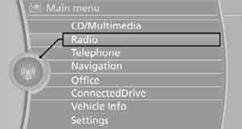
2. "FM" or "AM"
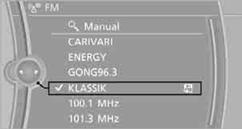
3. Select the desired station.
The selected station is stored for the remote control currently in use.
Changing stationsTurn the controller and press it or
press the  button for the corresponding direction
button for the corresponding direction
or
press the buttons on the steering wheel.
Selecting a station manuallyStation selection using the frequency.
1. "Radio"
2. "FM" or "AM"
3. "Manual"
4. Select the frequency: turn the controller.

To store the station: press the controller for an extended period.
See also:
For US customers
The following only applies to vehicles owned
and operated in the US.
If you believe that your vehicle has a defect
which could cause a crash or could cause injury
or death, you should immediate ...
Easy entry/exit
To facilitate entry and exit, the steering wheel
temporarily moves into the uppermost position ...
Tire tread
Summer tires
Do not drive with a tire tread depth of less than
0.12 in/3 mm.
There is an increased danger of hydroplaning if
the tread depth is less than 0.12 in/3 mm.
Winter tires
Do not driv ...
