Tone control
You can alter various tone settings, e.g. treble and bass or the speed-dependent volume increase.
The tone settings are applied to all audio sources.
The settings are stored for the remote control currently in use.
Treble, bass, balance, fader> "Treble": height adjustment.
> "Bass": depth adjustment.
> "Balance": left/right volume distribution
> "Fader": front/rear volume distribution
Adjustments
1. "CD/Multimedia", "Radio" or "Settings".
2. "Tone"

3. Select the desired tone setting.

4. To adjust: turn the controller.
5. To store: press the controller.
You can set individual sound frequency ranges.
1. "CD/Multimedia", "Radio" or "Settings".
2. "Tone"
3. "Equalizer"
4. Select the desired setting.

5. To adjust: turn the controller.
6. To store: press the controller.
Multi-channel playback, surroundYou can choose between stereo and multichannel playback, surround.
1. "CD/Multimedia", "Radio" or "Settings".
2. "Tone"
3. "Surround"
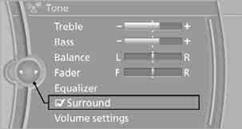
When surround is activated, multi-channel playback is simulated when playing an audio track in stereo.
Volume> "Speed volume": volume is adapted depending on the speed
> "PDC": volume of the PDC acoustic signal relative to the entertainment
sound output
> "Gong": volume of the acoustic signal, e.g. for the acoustic seat belt warning
relative to the entertainment sound output
> "Microphone": volume of the microphone during a phone conversation.
> "Loudspeak.": volume of the speaker during a phone conversation
Adjustments
1. "CD/Multimedia", "Radio" or "Settings".
2. "Tone"
3. "Volume settings"
4. Select the desired volume setting.
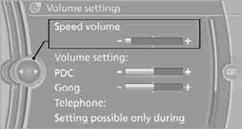
5. To adjust: turn the controller.
6. To store: press the controller.
You can reset all tone settings to the default setting.
1. "CD/Multimedia", "Radio" or "Settings".
2. "Tone"
3. "Reset"
See also:
Services status
Displaying available services
Display of all services available in the vehicle.
1. "BMW Assist" or "ConnectedDrive"
2. "Service Status"
3. "Available services&qu ...
Interior rearview mirror, automatic dimming feature
The concept
The concept
Photocells are used for control:
▷ In the mirror glass.
▷ On the back of the mirror.
Functional requirement
For proper operation:
▷ Keep the photocel ...
Variable sport steering
The variable sport steering increases the steering
angle of the front wheels at large steering
wheel angles, e.g., in tight curves or when parking.
Steering becomes more direct.
It also varies t ...
