Route criteria
General information
> You can influence the calculated route by selecting certain trip criteria.
> Route criteria can be changed during destination entry and during route guidance.
> Street types are part of the navigation data and are taken into account in route
planning, e.g. avoiding highways.
> The proposed route can differ from personal experience.
> The settings are stored for the remote control currently in use.
> Route guidance with traffic bulletins.
1. "Navigation"
2. "Map"

3.  "Route preference"
"Route preference"
4. Selecting a criterion:
>  "Fast route": time-optimized route through
a combination of the least possible distance and stretches of road that allow rapid
driving.
"Fast route": time-optimized route through
a combination of the least possible distance and stretches of road that allow rapid
driving.
>  "Efficient route": optimized combination of the
fastest and shortest possible route.
"Efficient route": optimized combination of the
fastest and shortest possible route.
>  "Short route": short distance without taking time
into account.
"Short route": short distance without taking time
into account.
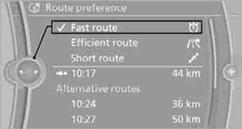
> "Alternative routes": are suggested, where possible, during active route guidance. The individual suggestions are labeled in color.
5. Select additional route criteria, if desired.
Where possible, the selected criteria will be avoided on the route.
> "Avoid highways": highways are avoided where possible.
> "Avoid toll roads": toll roads are avoided where possible.
> "Avoid ferries": ferries are avoided where possible.
The setting applies to the current route and to the planning of future routes.
See also:
Minimum tread depth
Minimum tread depth
Wear indicators are distributed around the tire's
circumference and have the legally required
minimum height of 0.063 in/1.6 mm.
They are marked on the side of the tire wit ...
Tire identification marks
Knowledge of the labeling on the side of the tire
makes it easier to identify and choose the right
tires. ...
Pairing and connecting
Pairing the mobile phone
To avoid becoming distracted and posing
an unnecessary hazard both to your own vehicle's
occupants and to other road users, only
pair the mobile phone while the vehicle i ...
