Last destinations
The last destinations are stored automatically. These destinations can be called up and used as a destination for destination guidance.
Opening the last destinations1. "Navigation"
2. "Last destinations"
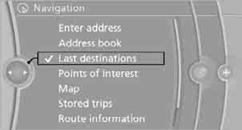
3. Select the destination.
4. "Start guidance" or "Add as another destination"
Destinations can be edited, for example, to change the house number of an existing entry.
3. Highlight the destination.
4. Open "Options".
5. "Edit destination"
1. "Navigation"
2. "Last destinations"
3. Highlight the destination.
4. Open "Options".
5. "Delete entry" or "Delete all last destinations".
See also:
Replacing the battery
The remote control for Comfort Access contains
a battery that will need to be replaced from
time to time.
1. Take the integrated key out of the remote
control.
2. Remove the cover.
Remove t ...
Pinch protection system
If the closing force exceeds a specific value as a
window closes, the closing action is interrupted.
The window reopens slightly.
Danger of pinching even with pinch protection
Even with the pin ...
Tilt alarm sensor
The tilt of the vehicle is monitored.
The alarm system responds in situations such
as attempts to steal a wheel or when the car is
towed. ...
