Settings and information
Operating principle
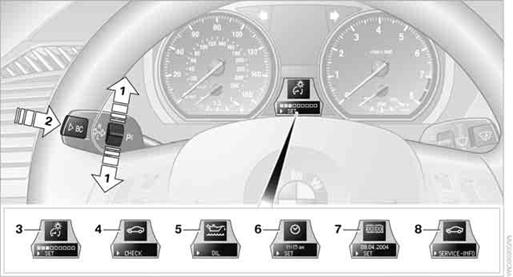
1. Button for:
> Selecting display
> Setting values
2. Button for:
> Confirming selected display or set values
> Calling up computer information
3. When the lights are on: instrument lighting brightness
4. Calling up Check Control
5. Checking oil level
6. Setting the time
7. Setting the date
8. Viewing service requirement display
The outside temperature reading and the time reappear when you press button 2or if you make no entries within approx. 15 seconds. If required, complete the current setting first.
See also:
Switching the split screen on and off
1. Press the button.
2. "Split screen" ...
Under the Hood
The 760's 6.0-liter V-12 generates 438 horsepower and 444 pounds-feet of
torque. The gear selector for the six-speed Steptronic automatic transmission is
located just ahead of the steering-wheel r ...
Upholstery material care
Vacuum regularly with a vacuum cleaner.
If they are very dirty, e.g., beverage stains, use a
soft sponge or microfiber cloth with a suitable
interior cleaner.
Clean the upholstery down to the se ...
