Setting the voice dialog
You can set whether the system uses the standard dialog or a short version.
In the short version of the voice dialog, the responses from the system are given in abbreviated form.
On the Control Display:
1. "Settings"
2. "Language/Units"
3. "Speech mode:"
4. Select a setting.
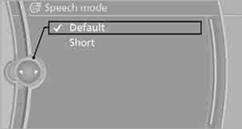
See also:
Safety
Standard safety features include antilock brakes, an electronic stability
system, side-impact airbags for the front seats, side curtain airbags for both
rows, and active front head restraints.
F ...
Backrest width
Change the width of the backrest
using the side wings to adjust the
lateral support. ...
Cameras
The objectives of the Top View cameras are located
at the bottom of the exterior mirror housings.
The image quality may be impaired by dirt.
Clean the lens. ...
