Saying commands
Activating voice activation system
1. Press the  button on the steering wheel.
button on the steering wheel.
2. Wait for the acoustic signal.
3. Say the command.
 This symbol on the Control Display and
an acoustic signal notify you that the voice activation system is activated.
This symbol on the Control Display and
an acoustic signal notify you that the voice activation system is activated.
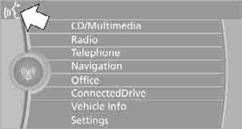
If no additional commands are possible, continue by operating the function via iDrive.
Finishing voice inputPress the  button on the steering wheel or
button on the steering wheel or
 {Cancel}
{Cancel}
See also:
Possible commands
Having possible commands read aloud
Briefly
press the button on the steering
wheel. ›Help‹.
Possible commands are announced.
The digits from zero to nine are recognized. The
digits can ...
LATCH child restraint fixing system
LATCH: Lower Anchors and Tethers for CHildren.
Coupe: rear seats
The anchor points for the lower LATCH anchors are located behind the labeled
protective caps.
Convertible: rear seats
To inst ...
Dual-mass flywheel with centrifugal pendulum absorber
In all road speed ranges that are relevant in everyday driving, the engineers
have achieved reductions in engine speed which have noticeable benefits for fuel
consumption. For example when cruisin ...
